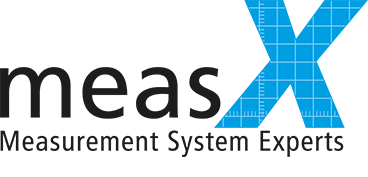Software Download
Our software products and support tools are available for downloading here.
Informational material on our products and services can be found in the Information Center ...>.
Software
| Designation | MD5 | Release | Note | ||||||||||||||||||||||||||||||||||||||||||||||||||||||||||||||||||||
| DASYLab | Read this urgent hints for updatersUpdates are available free of charge to all existing customers with a current maintenance contract.Other customers need to contact our sales or their respective reseller to get an update. All updates that include a version change require a new serial number.Please note since DASYLab2016 SP2 there is no simple update is available but a complete new installation of the program is necessary and that new serial numbers are required.Read the Hint for Trial VersionAll DASYLab versions can be installed without a serial number even for a limited period of time as a trial version. The full functionality can be used (free of charge) for a limited time. During the installation, select the option "Evaluation". After the evaluation period, you must purchase a license. The licensing model includes several versions with different functionalities, which you can find out here.An order can be made via our contact form.Comparison of DASYLab Versions and Requirements |
||||||||||||||||||||||||||||||||||||||||||||||||||||||||||||||||||||||
| DASYLab 2024.0 German | 17.09.2024 | (Build 20-> Link to DASYLab-Forum) For DASYLab 2024.0 you need a valid serial number. |
|||||||||||||||||||||||||||||||||||||||||||||||||||||||||||||||||||||
| DASYLab 2024.0 English | 17.09.2024 | ||||||||||||||||||||||||||||||||||||||||||||||||||||||||||||||||||||||
| DASYLab 2024.0 Japanese | 17.09.2024 | ||||||||||||||||||||||||||||||||||||||||||||||||||||||||||||||||||||||
| DASYLab Manual | A quick guide to work with DASYLab | ||||||||||||||||||||||||||||||||||||||||||||||||||||||||||||||||||||||
| DASYLab Extension Toolkit: | |||||||||||||||||||||||||||||||||||||||||||||||||||||||||||||||||||||||
| DASYLab Extension Toolkit | 09.12.2021 | Used to create custom modules and drivers | |||||||||||||||||||||||||||||||||||||||||||||||||||||||||||||||||||||
Further DASYLab Version:
|
|||||||||||||||||||||||||||||||||||||||||||||||||||||||||||||||||||||||
| DASYLab Data Plugin for DIAdem and LabVIEW | |||||||||||||||||||||||||||||||||||||||||||||||||||||||||||||||||||||||
| Download at National Instruments |
This plug-in enables DIAdem and LabVIEW to read DASYLab data format files *.DDB/*.DDF. | ||||||||||||||||||||||||||||||||||||||||||||||||||||||||||||||||||||||
| measX support tools | |||||||||||||||||||||||||||||||||||||||||||||||||||||||||||||||||||||||
| Learn more | |||||||||||||||||||||||||||||||||||||||||||||||||||||||||||||||||||||||
| measX meeting tool | Learn more | ||||||||||||||||||||||||||||||||||||||||||||||||||||||||||||||||||||||
| Other Downloads | |||||||||||||||||||||||||||||||||||||||||||||||||||||||||||||||||||||||
| PWM Generator V2 |
The Firmware, Manual, Examples (German) |
||||||||||||||||||||||||||||||||||||||||||||||||||||||||||||||||||||||