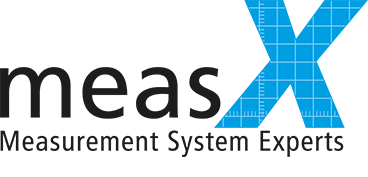Maneuver-oriented from A to Z
The MOSES software controls the entire process – from integration of the sensors to test planning and all the way to quality control and verification of measurement validity. The maneuver-oriented design with a large selection of included standard maneuvers (ISO, DIN, NHTSA, ...) massively simplifies and accelerates the testing of vehicle dynamics.
Step 1:
Configuration of the maneuver
The maneuvers are configured in the course of the test preparation. Once a predefined maneuver has been selected from the list, the preconfigured settings for numerous parameters such as scanning rate, channel selection, trigger conditions, measurement time, etc. are loaded automatically. These standard settings can be modified as necessary, and custom parameterizations can be configured.
The parameterized maneuvers make up a test variant, which can then be assembled into measurement orders and, finally, a test plan. Vehicle data, variants and other additional information can also be entered already at this time. This meta information is later saved alongside the measurement data.
Configuration of the sensors
The sensors are configured as part of the test preparation. MOSES communicates directly with the external operating software for the sensors. Suitable parameterizations for standard sensors are already included for immediate use. The time required for configuration of the data acquisition equipment, such as the allocation of analog measurement points and CAN signals as well as scaling, is significantly reduced in this way.
Step 2:
Maneuver assistance
MOSES also supports the vehicle dynamics measurement itself (also on a maneuver-specific basis): The test driver selects the maneuver to be performed and switches to measurement mode. During the measurement, maneuver-specific characteristic values are calculated and evaluated (online display). For example, if it is necessary to maintain a specific speed, this is automatically registered. Any deviation is indicated both visibly and audibly so that the driver can respond immediately. Highly ergonomic: With the Driver Assistant Display, relevant characteristic values can be displayed within the driver’s field of vision.
Step 3:
Evaluation while still in the vehicle
After each driving manoeuvre, a pre-evaluation with important characteristic and control values is automatically calculated and displayed in an offline display. If configuration files from the MOSES Rating Tool are available, a qualitative evaluation (rating of 0-100%) of the manoeuvre performed is also automatically displayed. The rating gives the driver the ability to quickly decide whether to repeat a manoeuvre. A detailed view reveals all areas in which the manoeuvre deviated from the specified evaluation criteria. If, for example, a curve radius was too large in the slalom or the speed was not within the specified interval, the driver can avoid exactly these errors during the manoeuvre repetition and significantly increase the quality of the measurement runs. Using the offline displays, the driver can directly assess whether the individual tests performed meet the quality requirements, cover all necessary areas and provide sufficient measured values for later evaluation. The high accuracy and reproducibility of the manoeuvres achieved in this way significantly facilitate both the validation of tests already carried out and the comparison of different vehicles.