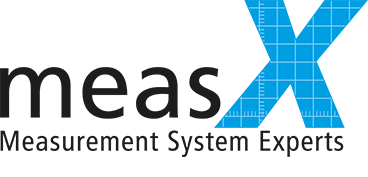Create your own DASYLab modules
DASYLab offers a comprehensive library of function modules for measurement, control and analysis tasks. If additional functions, hardware or software components are required for an application, these can be integrated by any user (with programming skills) in a reasonable amount of time using the integrated Python interface. In addition, you can also create your own DASYLab modules with the Extension Toolkit for DASYLab 2016.
Convenient development environment
The Python script module offers you the ability to create your own modules and integrate new functions with the widely used Python scripting language. This makes it extremely easy to adapt DASYLab to special measurement requirements and diverse hardware.
![]()
Basic settings, such as the number of inputs and outputs and the data flow properties accepted by the module, can be conveniently specified in a preconfiguration wizard. To specify the functionality of a new module, it is only necessary to input the script code in the dialogs for each individual interface. Module parameters that are to be freely configurable later on are selected from a set of predefined dialog elements, made editable and then combined via scripting to create a simple configuration dialog.

The Extension Toolkit for DASYLab 2016 also makes it easy for you to create your own DASYLab modules. The toolkit contains descriptions of the DASYLab interfaces and demonstrates how various module types can be implemented in DASYLab. Working with the DLL toolkit requires knowledge of C programming and Windows programming.